If you lost your ATM card or suspected someone had unauthorized access to your bank ATM card, blocking it is the first and most important thing to do to secure your finances. In this article, we will provide a comprehensive guide on how to block a First Bank ATM card. We will also discuss other important things you need to know about blocking an ATM card. So, continue reading if this is what you are looking for!
What You Should Know About ATM Card
Generally, ATM cards are cards banks usually issue to their customers that allow them to perform various financial transactions. With your ATM card, you can withdraw cash, check your balance, transfer funds, pay bills, make online payments, and perform other transactions without necessarily going inside the bank.
There are two types of ATM cards that most banks usually issue to their customers: credit cards and debit cards. Credit cards are for loans, whereas debit cards are for making withdrawals, and each one is specific to its user.
As long as you have a bank account, you are eligible to request and get your ATM card. You can either request a Visa card, a Mastercard, or anyone else that you prefer.
Is it possible to block a First Bank ATM card?
Yes, it’s very possible! Thanks to First Bank for providing numerous ways to conveniently achieve this. With First Bank, you can block your ATM card via USSD code, SMS, mobile app, first online, phone call, or by visiting the nearest bank branch.
There are so many ways you can go about blocking your First Bank ATM cards. All that is required is to choose the one that suits you best. This article not only brings these methods to the fore but also gives a guide to the step-by-step process.
Benefits of First Bank ATM Card
First Bank ATM cards make it easy for you to do easy and quick online or offline banking without having to go to the bank for funds. The First Bank ATM card offers the following benefits as well:
1. Credit Card Access Benefit
It guarantees that you will have access to your account at any time of the day. You could also manage the account online, pay your bills online, and even download your credit statements.
2. Shopping Benefits
With your First Bank ATM card, you can enjoy amazing shopping benefits. These include:
- Extended Warranty: Your payment with an eligible Mastercard often doubles the manufacturer’s warranty to up to a year.
- Price protection: If you can locate a MasterCard that has purchased a product at a lower cost, you will get a refund for the extra money you have paid.
3. Security Benefits
Of course, it will be bad to forget about the security benefits it offers, such as:
- Zero Liability: This is payment only for authorized purchases, which means you will not pay for fraudulent purchases.
- Mastercard Secure Code: It serves as a protection against the use of your card information for any fraudulent activity online.
- ID Theft Alerts: Due to the constant watching of websites and chat rooms, it also guards against identity theft. It goes as far as giving you an alert if there is an attempt to sell any of your information online.
4. Convenience Benefits
These convenience benefits include the following:
- Mobile Wallet: This is a fast and convenient way to use your First Bank debit card alongside your smartphone.
- Mastercard Global Service: You can get 24-hour service for emergency cash advances and stolen or lost cards throughout the year.
Also Check: How To Transfer Money From Access Bank: 6 Methods Explained
Why Should I Block My First Bank ATM Card?
Many reasons prompt you to take action to block your First Bank ATM card. But, whatever the reason may be, it should be out of necessity to protect your funds and private information. Below are some of the reasons why you may be interested in how to block a First Bank ATM card:
- You may have lost or misplaced your First Bank ATM card.
- If someone steals your ATM card.
- Perhaps it can also be to avoid any transaction that you did not authorize.
Indeed, blocking First Bank ATM cards is the most efficient for the above reasons. Rather than blocking the First Bank account itself when you lose your ATM card, you can simply block the ATM card, as it can also secure your bank account.
How to Block First Bank ATM Card
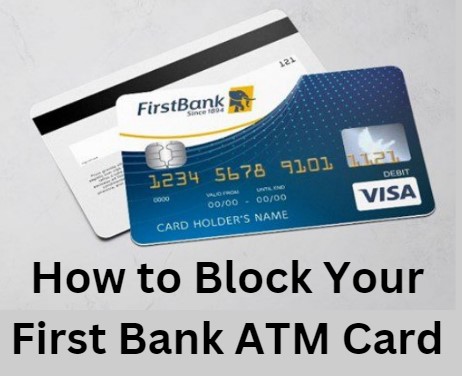
There is no doubt that the moment you lose your ATM card, the most important thing to you is to secure your money. Since it’s an intuitive decision, First Bank has made available several reliable methods to help you block ATM cards. This way, no one would say they lack the means of blocking their ATM card.
You can visit the official First Bank website for more information on First Bank ATM cards. The following list carries several methods that can help you address the issue:
- How to block First Bank ATM card with USSD code
- Blocking your First Bank ATM card via SMS
- How to block First Bank ATM card via mobile app
- Using First Online to block Your ATM card online
- Making a Phone call to Block First Bank ATM card
- How to block First Bank ATM card by visiting the bank branch
Now let’s take a look at each in detail.
1. How to Block First Bank ATM Card With USSD Code
One of the most used methods of blocking First Bank ATM cards is using First Bank’s USSD code. Below is a step-by-step guide on how to make use of it;
- Tap open the dialer of your phone
- Dial *894#
- Then select “Quick Banking.”
- Move to the next page
- Choose “Card Control.”
- Pick one of the following options:
- ATM: It will block all transactions and withdrawals with an ATM card.
- POS: It will restrict your ATM card from all POS transactions.
- WEB: It will restrict all online transactions and purchases.
- FOREIGN: It will prevent your ATM card from carrying out foreign transactions.
- ALL CHANNELS: Will block your ATM card from all transactions.
- After selecting your preferred option, choose “Block” and finally confirm your action by inputting your 4-digit PIN.
Also Check: Earn Money Directly To Your Bank Account In Nigeria: Best Ways
2. Blocking Your First Bank ATM Card Via SMS
This is another effective method of blocking your First Bank ATM card. You can block your card with this method even when you don’t use a phone with an internet connection. As long as your phone number is connected to your bank account, you are good to go.
The following steps show how to block First Bank ATM card via SMS:
- Open the messaging app of your device
- Text “BLOCK” to 30012
- Then, wait for a confirmation message telling you your ATM card block is successful.
3. How to Block First Bank ATM Card Via Mobile App
The First Bank mobile app is another alternative to try. This method is not only convenient but also quite fast. Below are the steps you should follow:
- Download the First Bank mobile app from either the Google Play Store or the App Store. That is, if you don’t have the app.
- Login with your username and password
- Tap open the “Menu” and click on “Card.”
- Select the ATM card you intend to block from the list provided
- Select the option “Holistic Card.”
- Then click on “Block Card.”
- Finally, a confirmation will be requested of you, requiring you to enter a username and password.
4. Using First Online to Block Your ATM Card Online
First Online is First Bank’s internet banking platform that allows users to carry out several bank transactions. You can also use it to block your First Bank ATM card or account.
The steps below will help you block your First Bank ATM card:
- Visit the First Online (internet banking service of First Bank) and log in
- Tap on the icon for options
- Then tap on Card Services
- Select the ATM card type you intend to block
- Select Holistic Card
- Then stick to the prompts that follow to block your ATM card.
5. Making a Phone Call to Block First Bank ATM Card
First Bank has gone further to ensure that users can easily address the issue of blocking First Bank ATM cards. You can now block your ATM card by simply engaging in a phone call with their customer care agent.
They have made provision for the First Contact service, which allows users to reach them by dialing 07080625000, 014485500, or 0700-FIRST CONTACT. To succeed in blocking your ATM card, stick to the prompts and select option 2.
6. How to Block First Bank ATM Card By Visiting Bank Branch
This method is also good but is the least followed by First Bank customers because it consumes a lot of time. You have to approach the nearest bank branch and make your complaint about the need to block your ATM card.
However, one thing you can be sure of is that this process, although time-consuming, is the most reliable method here.
Also Check: Banks That Give Instant Loans In Nigeria
FAQs
How do I block my First Bank ATM card with my phone?
You can block your First Bank ATM card on your phone through the First Bank mobile app, First Online (internet banking service), SMS, or by calling the customer care line.
What is the First Bank USSD Code?
The First Bank USSD code is a short code that is used to carry out various financial transactions. With this code, you can check your balance, transfer funds, pay bills, make payments, and perform other transactions without necessarily going inside the bank
The First Bank USSD code is *894#.
How do I block and unblock my ATM card?
To block your ATM card, follow the steps we explained above. To unblock your ATM card, you can visit your nearest bank branch and submit an application to unblock your ATM. This application should carry your ID and address proof.
What do you do if you lose your bank card?
You can notify your bank or card issuer of the situation, whether your card is lost or stolen, and it will be blocked. If you lose it for a while and hope to find it, you can request a temporary freeze of the ATM card.
Conclusion
So far, those are the available methods you can use to block your ATM account. I believe that you have read this article and, by now, have gotten a solution on how to successfully block your first bank account.
In summary, you can block your First Bank ATM cards using the USSD code (*894#) and SMS by texting “BLOCK” to 30012. Other methods include using the First Bank mobile app, First Online, calling customer care, and visiting a branch.
Now, let’s hear from you! Which method do you prefer?
Source: TrendingNow.ng
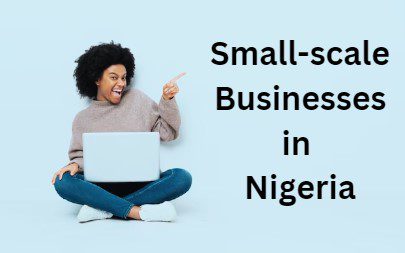



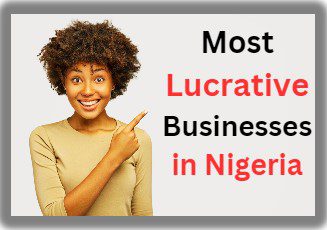

3 comments
Its like you read my mind You appear to know so much about this like you wrote the book in it or something I think that you can do with a few pics to drive the message home a little bit but instead of that this is excellent blog A fantastic read Ill certainly be back
Its like you read my mind You appear to know so much about this like you wrote the book in it or something I think that you can do with a few pics to drive the message home a little bit but other than that this is fantastic blog A great read Ill certainly be back
Woah! I’m really digging the template/theme of this site. It’s simple, yet effective. A lot of times it’s very difficult to get that “perfect balance” between user friendliness and visual appearance. I must say you have done a awesome job with this. Also, the blog loads extremely quick for me on Opera. Exceptional Blog!