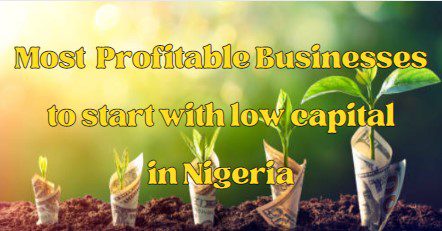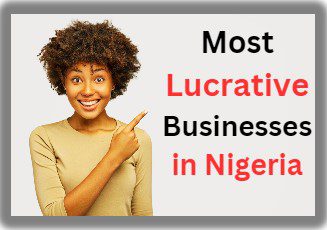If you’re a new Access Bank customer or have reactivated a dormant account, you must know how to transfer money from Access Bank. This knowledge will save you the embarrassment of being stranded even when you have money. It’ll also help you carry out daily business transactions seamlessly.
You can transfer money from Access via USSD transfers, ATM and card transfers, Internet Banking, Branch transfers, and the Access mobile app. To use the popular USSD method, simply dial *901# from the mobile number linked to your account. Then, follow the prompts swiftly to make a successful fund transfer.
All five ways listed above are effective, and some do not even require an active ATM card. This article details the process of each method, outlining the advantages and disadvantages to help you select your best option. Read on to learn more about how to transfer money from Access Bank using diverse methods.
How To Transfer Money From Access Bank: 6 Effective Options to Explore
Since its establishment in Lagos in 1989, Access Bank has maintained its commitment to providing the best financial services to customers. Consequently, they have continued to evolve, adopting technological advancements to serve the ever-changing needs of their customers.
One such need today is the need for fast, seamless, and reliable methods of fund transfer within and outside Access. Impressively, they respond to this demand by providing six efficient methods of fund transfer that every customer can enjoy. This section explains the details of each method and guides you to perform successful transfers.
1. How To Transfer Money From Access Bank Using USSD Code
The Access transfer code is a widely used method of transferring money from Access Bank. That is because it is fast and reliable. Additionally, you can use it on any phone and make transfers to other banks. This self-help service helps a lot of customers transfer funds swiftly from anywhere in the world. Yes, even abroad, provided you have a roaming service.
*901# is the code to send money from Access Bank. To use this method, though, you must register for the Access USSD service. Fund transfer is just a subset of the many features you can enjoy with this service. You can register for this service successfully with or without an ATM card.
However, you must note that this service charges a transfer fee for each use. The fee is usually ten naira (₦10) and above, depending on the amount transferred. Further, you can only transfer a maximum of twenty thousand naira (₦20,000) each time. Plus, you have a daily limit of one hundred thousand naira (₦100 000) on the service.
If you wish to transfer money from Access Bank using the USSD code, follow these eight steps below:
- Dial *901# on the mobile number registered to your Access Bank account.
- Next, choose transfer.
- Select your desired transfer type. This could be to an Access account or to another bank.
- Type in the beneficiary’s account number.
- Then, select the beneficiary bank from the list of options.
- Type in the amount you wish to transfer.
- Next, enter your PIN. The 4-digit PIN is set while registering for the USSD service.
- Click “Send” to confirm your transaction. A notification will immediately appear stating the status of your transaction.
Note that each USSD session lasts for 2 minutes. That means you should be swift enough to complete a fund transfer within two minutes after starting the process. Additionally, the service times out after 20 seconds of inactivity. So, don’t waste too much time navigating and responding to each prompt to ensure a smooth and successful fund transfer.
Pros of using the Access Transfer Code
- It is fast and reliable.
- Can use it without an active ATM card.
- You can use it on any mobile phone.
- It’s always available around the clock.
- You can use it after exhausting your mobile banking limit
Cons
- Deducted transfer fees.
- Subject to network fluctuations and interference.
- A low daily limit of ₦100,000, further limited to ₦20,000 per transfer.

You May Also Like:
- Earn Money Directly To Your Bank Account In Nigeria: Best Ways
- Banks That Give Instant Loans In Nigeria
- Top 8 Best Loan Apps In Nigeria
2. How to Transfer Money With the AccessMore App
AccessMore is Access Bank’s self-help mobile application that allows customers to perform many services independently. With this mobile app, you can transfer funds, check your account balance, manage your cards, and do so much more. You can enjoy all these features, provided you have a smartphone and a good internet connection.
However, you’ll need an active debit card to sign into the AccessMore application. After successfully registering on your device, you can keep using the app after your debit card expires. Nevertheless, you’ll need to go to the bank to delete and re-register a new device each time you change your phone.
The AccessMore app also allows you to transfer up to 5 million Naira (₦5,000,000) daily. This daily limit is further limited to a maximum of one million naira (₦1,000,000) per transaction. With this adoption, you needn’t worry about an Access Bank transfer code to other banks. You can easily transfer money to any local bank in a few simple steps.
Follow these six steps below to transfer money from the Access Bank app to any account:
- Download and launch the AccessMore app on your mobile phone.
- Register your account and set up the app password and your transaction PIN.
- From the app homepage, select “Transfers.”
- On the next page, enter the required details in the specified field. This includes your beneficiary’s bank and account numbers.
- Enter the transfer amount in the specified field and initiate the transfer.
- Finally, authorize the transfer with your earlier-set transaction pin. A drop-down menu will immediately appear, notifying you of a successful transaction.
Impressively, Access will award you points for making transactions from the AccessMore app. You can further use these points to purchase airtime or pay bills. Besides transferring money with this app, it is also the most reliable way to confirm the receipt of transfers to your account.
Even if scammers send you a fake alert, you’ll be able to know from AccessMore. This app notifies you of transfer receipts even before you receive an SMS alert. Additionally, only transactions reflected in the app are genuine and available in your account.
Pros of the AccessMore App
- It is fast, reliable, and convenient.
- You can set up this method yourself.
- There is no cost for each transaction.
- You can transfer up to ₦5 million daily.
- Can transfer money to any local bank.
Cons of the AccessMore App
- Only available for smartphone users
- You must go to the bank to re-register your device when you change mobile devices.
3. How To Transfer Money From Access Bank Using the ATM
The ubiquitous Automated Teller Machines (ATM) are very popular for cash withdrawals. But as we move deeper into a cashless economy, other important functions of this machine are becoming more appreciated. You can also use an ATM for many other cash transactions, such as transferring money, and Access Bank allows this, too.
You can easily transfer money from any ATM machine with an active debit card linked to your Access account. Yes, it doesn’t have to be an Access Bank ATM. Your Access debit card can transfer money from any machine to any account. This method transfers as much as one million naira (₦1,000,000) daily, depending on your set limit.
To use this method, simply request an ATM debit card from the nearest Access Bank branch. Once processed, they will link your card to your account and assist you in setting up a 4-digit authorization pin. Then proceed to any ATM, slot in your card, enter your PIN, and follow the options to make a transfer.
Please note that obtaining a debit card costs around ₦1,000, plus a subtle charge for value-added tax (VAT). However, Access will not charge you beyond VAT for each transaction you make with an ATM card. Nevertheless, you may incur an extra one-time charge if you use another bank’s ATM more than three times in a month.
As an Access customer, you can also use their ATM machine without your debit card. The machine will allow you to perform transactions using biometric identification. So, if you don’t have a card, you can still explore this option. Click here to find an Access ATM near you.
Benefits of transferring money from Access Bank using the ATM
- This method is fast and reliable.
- You can transfer up to ₦1,000,000 daily.
- The conditional charges are reasonable.
- It is fairly convenient.
- You can use your debit card or biometric identification.
- You can use this method at any time of the day and on holidays.
Downsides of ATM Transfers
- You must go to an ATM stand.
- ATM queues in this region can be frustrating.

4. Transferring Money without an ATM using your Access Debit Card
You’re not limited to your ATM when physically using your Debit card to transfer money from your Access bank account. You can also use point-of-sale (POS) machines to make cash transfers from Access Bank.
These machines are available in big stores and supermarkets. Unfortunately, most business owners will only allow you to transfer money to their business account. However, several cash vendors are now using these machines to perform transactions at meager costs. They can transfer, withdraw, and even deposit money into your account at negligible cost.
So, if there’s no ATM close by or you cannot queue up with one, you can transfer money with a POS machine. You only need your debit card to complete a transaction.
Pros of using POS Transfers
- It is fast and reliable.
- Convenient for in-store purchases.
Cons of using POS Transfers
- Require extra charges not levied by the bank.
- The security of your card details is not assured in the hands of vendors.
5. How To Transfer Money From Access Bank Through Internet Banking
Access Internet Banking is another smooth and convenient way of transferring money within and outside Access. You only need an internet connection to perform transactions using this method. However, you must first register for Access Internet Banking to begin using this platform, and the steps are straightforward.
This method allows you to transfer up to five million naira (₦5,000,000) daily. It is very secure since it requires a token and password to authenticate transactions. It is also very convenient, accessible from any device, and always available.
If you want to transfer money from Access Bank using this method, follow these five steps:
- First, go to the Access Internet Banking page and sign up.
- After signing up, log into the platform.
- On the right tab of the homepage, select “Transfer.”
- Follow the prompts to select the transfer type, input the amount and beneficiary details, and click Submit.”
- Then, authenticate your transaction with your password and token.
Pros of Access Bank Internet Banking for Transfers
- It is fast, reliable, and convenient.
- There is no extra charge beyond VAT.
- You can transfer up to ₦5,000,000 daily.
Con of Internet Banking for Transfers
- It requires an internet-connected device.

6. Using the Access Bank Branch Transfer: Exploring the Long Way
Many consider a bank branch transfer a last resort because it requires your physical presence in the banking hall. However, it is a great option for transferring bulk amounts at once. There’s virtually no limit to the amount you can transfer. Plus, it is very fast and safe once the bank initiates your transfer. Getting to this point, though, is not usually that fast.
To use this method, you have to walk into any Access Bank branch and fill out a Bank Transfer form. After filling out this form and signing it, you’ll wait in line to be attended to. Once it’s your turn, they’ll process your transfer immediately using additional biometric authentication. You’ll be debited immediately, and your beneficiary will be credited as well.
This is the most cost-effective method because they’ll not deduct any charge, no matter how large your transfer amount. However, it is only available during working days and hours.
Advantages of an Access Bank Branch Transfer
- There is no extra cost incurred.
- It is very safe and reliable.
- Does not require a debit card.
Disadvantages of an Access Bank Branch Transfer
- It is a slow and time-consuming method.
- Can only be used on working days and hours.
How To Transfer Money From Access Bank: Summary
This article has shown the details of how to transfer money from Access Bank. The six methods discussed above prove that Access is truly more than banking. They offer various convenient and reliable options for their customers’ fund transfers, some of which are applicable abroad. With these methods, there is no hassle when transferring from Access to other banks. You undoubtedly found the best option for your transfer, and there are other methods to explore at other times. These methods will ensure that you’re never stuck transferring money from Access Bank.
Source: TrendingNow.ng